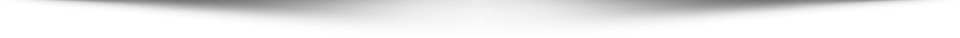As an internet marketer, you already know that keyword research is important. However, most have very little ideas on how to conduct a quality keyword research for a project.
That’s what today’s guide is all about. Here’s what I will show you today.
What keyword research is all about, why does it matter for your website & SEO journey
How I do my keyword research in 2019 and beyond (and how it has changed over the years)
The tools I use and recommend
How to find quality keywords in under 1 hour
A few more real life lessons from my existing projects
Alright, enough of introduction..Let’s start the keyword research mega blueprint.
keyword research guideMe after a keyword research session
Before You Begin Keyword Research
A keyword is one word or a phrase that people use to search for information on Google. If you are looking for me and type Khalid Farhan on Google, the phrase ‘Khalid Farhan’ becomes a keyword.
Hi, I’m Khalid…
I travel the world and try to live a digital nomad life. Want premium goodies from me? For free?
SURE, Let’s DO THIS…
Now, you have to either already be having a website (might be your existing blog, might be your service business or an eCommerce site) or you have to at least know the possible topic of your website.
You can’t jump into the ocean without one of those two.
For this article, let’s assume, I will be creating a website about cats (i love cats).
Now I know the topic of the website and that’s it. That alone is enough for us to start researching for quality keywords. Let’s dive in.
The Goal of Keyword Research
The goal of a quality keyword research is twofold.
One, you need to find keywords that people search for (aka, keywords that have search volume) and two, you need to find keywords that have low competition so that you have a chance of ranking your website.
We will need to have a few tools before beginning the process. They are all free so don’t worry at all.
Keywords Everywhere
The first tool that you need for keyword research is Keywords Everywhere. It is a Chrome + Mozilla extension that you can download for free.
Once you download and install the extension (make sure to go to the settings and select your preferred country to get search volume of that particular country) , you will start seeing search volume like this below every search on Google.
I just did a quick search for the keyword ‘cat’ and I can now see that it has a search volume of roughly 4 mil/month.
You can ignore the CPC and competition part. Those will not be important for our keyword research as we are not dealing with paid Ads here.
Ubersuggest
Developed by a great team and then acquired by Neil Patel, this is another great tool to help you get more data. So let’s go ahead and type cat on Ubersuggest and do a quick search.
Once I hit ‘search’, Ubersuggest shows me this page.
Ignore everything and click on keyword ideas from the left. This will go through all the relevant keywords that have search volume and will sort out a list for you. This is how it looks now:
Pick 10 keywords from here that you like.
Then simply go back to the top and search with those keywords one by one.
For example, I will pick cat adoption and do another research on Ubersuggest. Here’s how it looks.
Depending on your business type, you would want to pick keywords that have 3000-20,000 search volume.
To give you more context, one of my lead gen websites that I talk about here, ranks for two keywords only, each having 590 searches/month. That site makes $900-$1200/month.
Always remember that the lower your search volume is, the easier it would be to rank on Google.
Let’s take it to the next step. How about we pick one of the keywords and do another Google search now?
Let’s do one for the keyword ‘cat adoption nyc’. Now that we have Keywords Everywhere Installed, we will get this on the right side of any Google search.
We now have at least 30 potential keywords to target and create content around. For example, the keyword Cat Events has only 400 searches and looks like an interesting one to me (if you are interested or an expert about a certain industry, you will know which keywords to target at this phase)
But let’s not get stuck here.
Before we finalize one keyword, we will use another tool to look at the competition.
Seo Quake
Seo Quake is another quality and free extension that you can download from Chrome or Firefox browser. What this does is shows you a list of data below every search result.
With this tool enabled, I see this when I Google ‘cat events’.
Seeing those extra data below every result on Google? Let me explain those for you.
DS & TS: They stand for domain score and trust score. Domain score increases if the domain is old and trust score increases if the domain is considered an authority in the industry. The lower they are on first page results, the easier it is to rank your website there replacing one of those.
L & LD: L stands for links and LD for Linking domains. These are backlinks from other websites pointing to that particular page. Again, the lower they are, the easier it would be to replace them with your own page.
We will ignore Alexa rank, Bing results, Whois data, Display ads and Rank results as they are not relevant for us.
Age: This shows you the first date when the domain was purchased. Again, the newer it is, the easier it would be for you to replace that with your own one.
To simplify, if your research finds that all 10 competition on the first page have high DS, TS, high number of backlinks and they are all old domains, you should probably not target that keyword.
How to find Long Tail Keywords
As you can imagine, ranking for the keyword ‘shoes’ is a lot harder than trying to rank for ‘nike women’s running shoes’.
That’s because the later is a long tail keyword.
There are 1000s of methods when it comes to finding long tail keywords but I only use a couple of ’em.
Google’s Long Tail Natural Variations
Let’s assume I want to write an article about cat adoption but obviously, I don’t want to target this keyword because of the competition.
The first strategy is simply doing a Google search and looking at the ‘people also search for’ section. Here’s what it looks like:
I will of course ignore the last two as they don’t have search volume. The old cat for adoption seems like a perfect match, don’t you think?
Auto Complete
Another strategy is typing the keyword and then looking at the auto complete suggestions from Google. Here’s what it looks like:
We can clearly see a few more quality long tail keywords there.
But wait, there’re more ways.
LSI Graph
LSI Graph is a small little free tool, built for this exact purpose of finding long tail keywords. Simply visit their site, put in your keyword and hit generate.
The result looks like this:
There you go.
You already have at least 50 keywords to write content around.
This is more than enough for you to get going.
This is pretty much the exact process I now use when researching for keywords. There are marketers who will make things complicated for you with all paid tools and hundreds of data points.
Those are important, don’t get me wrong. But those are not as important as they seem to make it look like.
At the end of the day, all you need is to find a keyword that has search volume and low competition. Once you find the keyword, publish a good content covering that topic and you are good to go.
I have ranked multiple sites for hundreds of keywords using the exact strategy mentioned. Hopefully, you will now be able to do the same.
As always, comment your question and I will be happy to answer.
for details :https://khalidfarhan.com/keyword-research-guide/